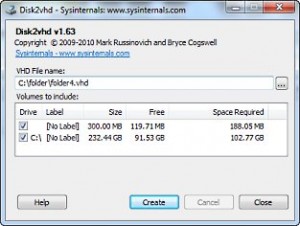
A simple solution to converting an existing physical server into a vhd file is to use the free utility from Microsoft called Disk2vhd. This is useful for creating backups of a whole machine or only certain volumes. The resulting vhd file can be imported into a Hyper-V instance. One vhd file will be created for each physical disk.
A great benefit of this utility over others is that it can be run while the server is online. Another plus is that there is nothing to install in order to use this utility – you can even run it off a USB flash drive.
Disk2vhd runs on Windows XP SP2, Windows Server 2003 SP1, and higher, including x64 systems. Download the Disk2vhd utility from Mircosoft here.
Once you run the utility, simply check the boxes of all volumes you wish to create vhds for. I typically save the resulting vhd file to a network location such as a share on another server. Click create and then work on another project if your volumes are fairly large.
This utility will likely come in handy for you someday.
CAUTION: You should be careful when creating a vhd of a domain controller in a domain with multiple domain controllers. You will experience much grief if you restore from a vhd that was out of sync with the other domain controller(s). To understand more of what I am talking about, read this article.
Leave a Reply